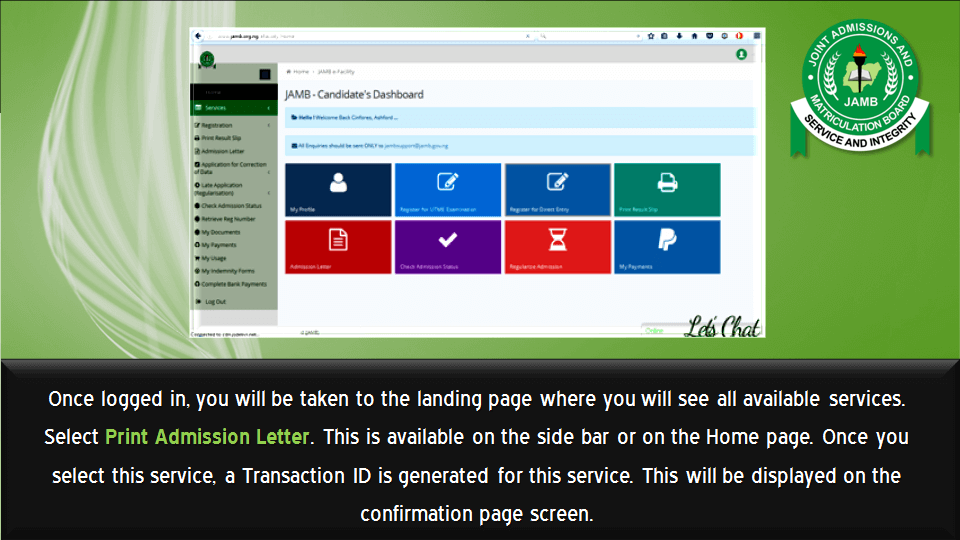How to Print JAMB Admission Letter 2025/2026 online using your JAMB registration number and mobile phone without an Email or Password.
After being given JAMB admission on the Central Admissions Processing System (CAPS), the next step is to print your JAMB Admission Letter.
To print your JAMB admission letter, first, ensure a Nigerian tertiary institution has officially admitted you.
Then, log in to your JAMB profile, navigate to “Print Admission Letter,” and follow the prompts to select your examination year and validate your admission.
After validating, a PDF version of your admission letter will be available for download.
You can also print your 2025 JAMB admission letter manually and online.
This blog post explains how to print your JAMB Admission Letter using your UTME registration number.
Table of Contents
- 1 What is JAMB Admission Letter?
- 2 Types of Admission Letters
- 3 How to Print JAMB Admission Letter 2025 Using Your JAMB Registration Number
- 4 How to Print School Admission Letter 2025
- 5 How to Print JAMB Admission Letter at JAMB CBT Centre Near You
- 6 JAMB Instructions on Printing of 2025 Admission Letter
- 7 Conclusion
What is JAMB Admission Letter?
A JAMB admission letter is an official document that confirms you have been offered a provisional admission to a tertiary institution in Nigeria.
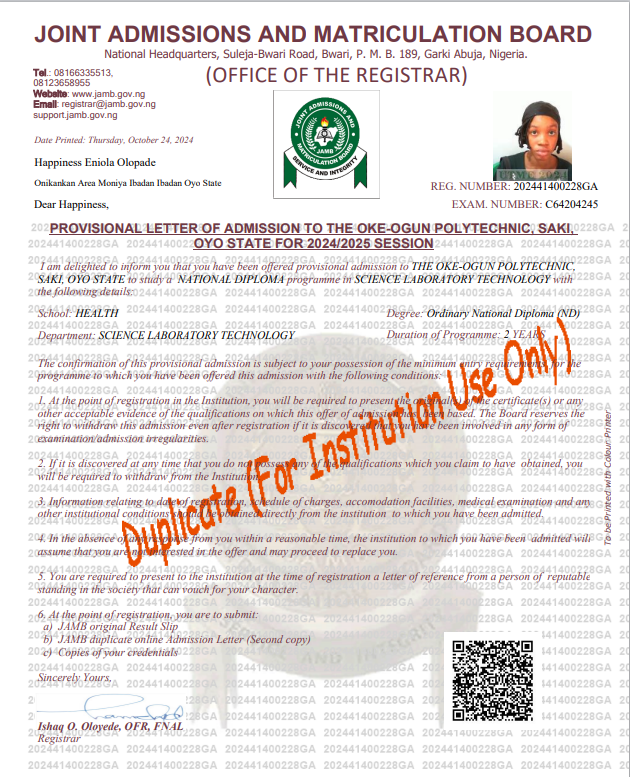
This important document, issued by the Joint Admissions and Matriculation Board (JAMB), proves a student’s admission status.
The JAMB admission letter contains:
Types of Admission Letters
There are two types of JAMB admission letters.
- The first JAMB admission letter is the one you print from the JAMB facility portal.
- The second one is a School admission letter; you can print it from your school’s undergraduate portal.
JAMB admission letters are only available for candidates from 2014 to 2026.
How to Print JAMB Admission Letter 2025 Using Your JAMB Registration Number
Follow these easy steps to print your JAMB admission letter:
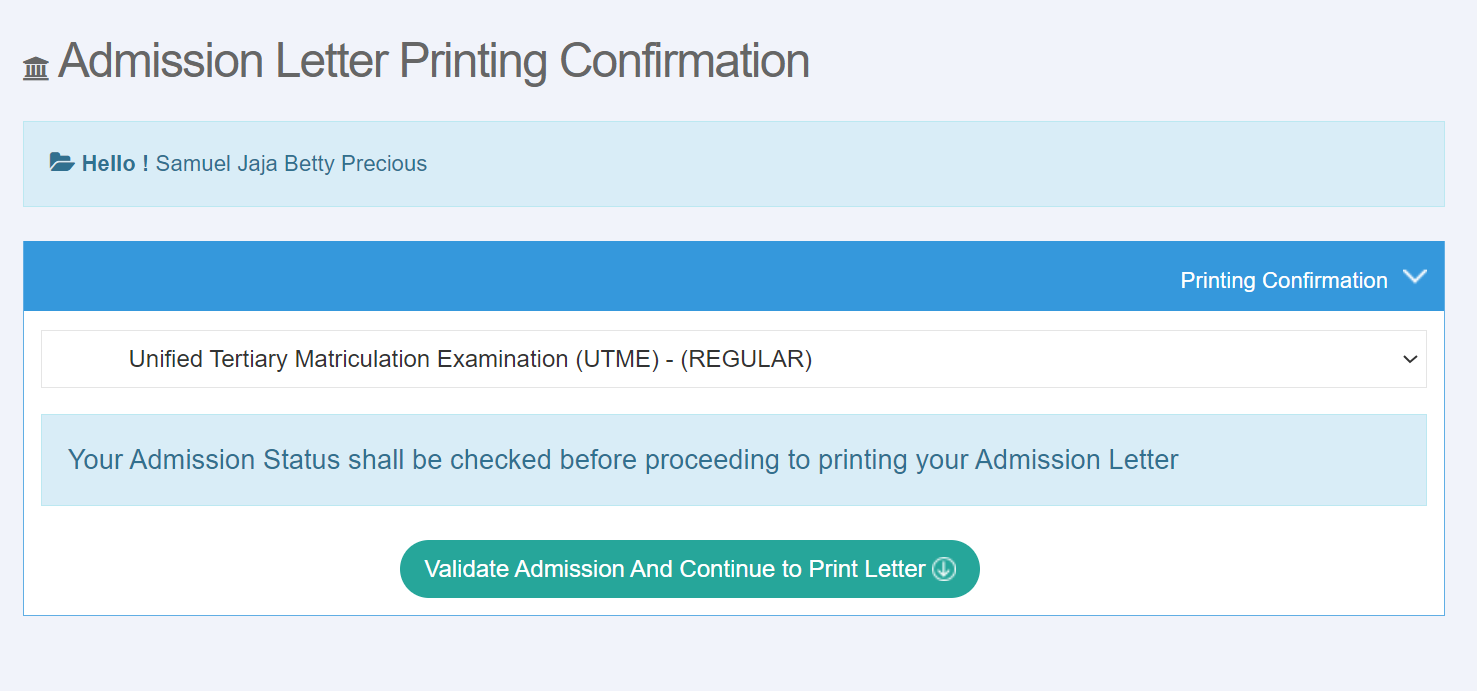
- Go to the JAMB admission letter Printing Portal 2025 via www.jambguide.com
- Provide your JAMB profile code or JAMB registration number and full name
- Make a Payment
- After successfully following the previous steps, allow up to 1 minute for your JAMB Admission letter to be printed.
How to Print School Admission Letter 2025
Follow these steps to print your UNICAL, UNN, UNILAG, UI, UNIZIK, LASU admission letter:
- Go to the school admission letter Printing Portal 2025 via www.jambguide.com
- Provide your JAMB profile code or JAMB registration number, and full name
- Make a Payment
- After successfully following the previous steps, allow up to 1 minute for your JAMB Admission letter to be printed.
How to Print JAMB Admission Letter at JAMB CBT Centre Near You
If you prefer in-person Printing or JAMB CBT, follow these steps:
- Visit the nearest JAMB office
- Request for JAMB admission letter printing form
- Please fill out the form with your details and submit it
- Make the necessary payment
- Wait for your admission letter to be printed
JAMB Instructions on Printing of 2025 Admission Letter
- You shall be required to create a profile via the Sign Up (New User) Page if you are a new user.
- For existing users, simply type in your login details.
- To create your profile, you will provide your valid email address, surname, first name, Mobile No, State and LGA of Origin and password, then click on the Sign Up button.
- Each candidate is entitled to only one profile.
- Subsequently, you shall use your email address and password to sign in.
- Once logged in, you will be taken to the landing page where you will see all available services.
- Select “Print Admission Letter”. This is available on the side bar or on the Home page
- Once you select this service, a Transaction ID is generated for this service. This will be displayed on the confirmation page screen.
- Review the details displayed on the Confirmation Page.
- Also, note the Transaction ID displayed in a bold red font.
- The Transaction ID is useful for all future references concerning the Transaction.
- A copy of this transaction ID will be sent to your registered email address.
- Choose your preferred Payment Gateway.
- Click on the Continue button if you wish to pay with your card immediately. click on the Pay button.
- The status of your payment will be displayed on the “My Payment Section” An email containing your unique Transaction Identification and payment status will be sent to you after payment. Click on the Continue button.
- Once payment is completed, you will be asked to provide the following: Year of Exam and b. JAMB Registration Number.
- After entering the information correctly, you can now print the Admission letter as shown on your screen.
Conclusion
- There is no deadline for printing JAMB admission letter; you can print it anytime.
- Print with the right person so they don’t end up editing and manipulating the admission letter for you.
- If you allow someone to edit your JAMB admission letter, your name will not appear on the JAMB matriculation list.
- You can print and reprint your JAMB admission letter, provided you can pay.
- Printing your JAMB admission letter online requires generating a bill and paying via remita.net.
- Printing of JAMB admission letter is not free.
- The price of printing the JAMB admission letter this year is ₦2,500
- You can print JAMB admission letter more than once; that is to say, you can always reprint it
I hope you found my article on How to Print JAMB Admission letter 2025/2026 Online Using Your Phone Without an Email or Password helpful.
You may also like my article on how to print your JAMB Original Result online.